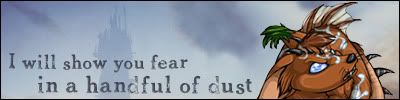JPG Compression
-
Dead Webby
- Posts: 581
- Joined: 19 Jan 2006 09:29 pm
- Location: In your Wardrobe
JPG Compression
Basically, neopets requires JPG or GIF images, and change my art to GIF the colouring goes horrible, and when I change it to JPG, it goes blurry round the lines and mouldy looking. Does anyone know how I can make it stop doing this when I save it?

Thanks VanillaCoke for the Set.
-
Shippinator Mandy
- Posts: 36
- Joined: 04 Jun 2006 09:00 pm
- Location: A self called nowhere
- Contact:
-
Twisted
- Posts: 124
- Joined: 18 Jan 2006 08:18 pm
- Gender: Female
- Location: On the run from the thought police. With a big jar of Fizzy Fish.
- Contact:
If you're using PSP there's a handy dandy little tool called JPEG Converter which can help save nice JPEG-and you can edit the quality to rather good quality. I usually save in JPEG this way ^^ (though having traditional art doesn't help)
But if I am making graphics I save in PNG. Though htey're large they're better than saving things in GIF. But apparently PSP X can save GIF format really well.
But if I am making graphics I save in PNG. Though htey're large they're better than saving things in GIF. But apparently PSP X can save GIF format really well.
Returned for the moment...I guess.
-
Dead Webby
- Posts: 581
- Joined: 19 Jan 2006 09:29 pm
- Location: In your Wardrobe
On Photoshop (I used to have 6, it was actually pretty decent), the compression shouldn't be too bad (on later versions, it works well). For photoshop, a GIF, I'd use save for web. Save as for anything else. Just change the format...
At least, that's how I think it should be. Instructions have never been my hot point.
At least, that's how I think it should be. Instructions have never been my hot point.
Subeta: Thomas
I just use pngs. Never had an issue with them. Im really obsessive about cleanliness on my art though, I can't stand to work on something for 8 hours, getting each little pixel right, then having it all look shitty when its saved.
If I have to enter the BC or art gallery, I will have to use gifs or jpgs, but I put the png versions in my pets look-ups so people can see the original one if they want.
If I have to enter the BC or art gallery, I will have to use gifs or jpgs, but I put the png versions in my pets look-ups so people can see the original one if they want.
If you want a free program to change image formats, try XnView- Madge recommended it to me ages back, so credit to her. It's pretty easy to use, you can save in a lot of different formats and change the number of colours used for the gif compression and so on.
Get it here, I think.
Get it here, I think.
Neopets wishlists: here
<Geek>
From a technical viewpoint, here's some facts and my opinion:
GIF and PNG are lossless compression (the image you save is not altered in any way). The reason GIF messes with the colours is that you're only allowed 256 colours in the palette for the entire image, and most programs have lousy automatic palette pickers. PNG supports 24-bit colour and transparency.
JPEG, on the other hand, is lossy compression. The image is altered to fit various approximation functions. So the image you save and the image you load will be different - the latter will look worse. Over repeated save/modify/saves, sharp edges on a JPEG image become anti-aliased and less crisply defined. Also, higher compression leads to smaller file sizes, but to do this it uses worse approximation to use fewer functions (the mathemagicians here will know of Fast Fourier Transformations on a similar note). So if you must save as JPEG, find the option to do minimal comrpession and/or smoothing.
Therefore, to maintain absolute best quality, save in GIF or PNG (GIF for line drawings with few colours, PNG for anything). Keep original artwork in one of these two, or BMP or TIFF, as all of these are both well known and lossless. For that matter, BMP and TIFF don't compress the image at all. Think of PNG as a BMP in a ZIP file - you get the same file out, but it's compressed until you need it.
So if Neopets only accepts JPEG and GIF, either keep the original artwork and use a JPEG version, or alternatively you could use a slight hack: rename your PNG images to have the extension JPG, and upload them. They should pass Neopets filters, but will still be treated as PNG images by the browser (which look in the file to find out what it is, rather than the file extension).
</Geek>
From a technical viewpoint, here's some facts and my opinion:
GIF and PNG are lossless compression (the image you save is not altered in any way). The reason GIF messes with the colours is that you're only allowed 256 colours in the palette for the entire image, and most programs have lousy automatic palette pickers. PNG supports 24-bit colour and transparency.
JPEG, on the other hand, is lossy compression. The image is altered to fit various approximation functions. So the image you save and the image you load will be different - the latter will look worse. Over repeated save/modify/saves, sharp edges on a JPEG image become anti-aliased and less crisply defined. Also, higher compression leads to smaller file sizes, but to do this it uses worse approximation to use fewer functions (the mathemagicians here will know of Fast Fourier Transformations on a similar note). So if you must save as JPEG, find the option to do minimal comrpession and/or smoothing.
Therefore, to maintain absolute best quality, save in GIF or PNG (GIF for line drawings with few colours, PNG for anything). Keep original artwork in one of these two, or BMP or TIFF, as all of these are both well known and lossless. For that matter, BMP and TIFF don't compress the image at all. Think of PNG as a BMP in a ZIP file - you get the same file out, but it's compressed until you need it.
So if Neopets only accepts JPEG and GIF, either keep the original artwork and use a JPEG version, or alternatively you could use a slight hack: rename your PNG images to have the extension JPG, and upload them. They should pass Neopets filters, but will still be treated as PNG images by the browser (which look in the file to find out what it is, rather than the file extension).
</Geek>
-
Dead Webby
- Posts: 581
- Joined: 19 Jan 2006 09:29 pm
- Location: In your Wardrobe
-
AngharadTy
- Zombie Queen
- Posts: 5251
- Joined: 08 Jan 2006 05:20 am
- Gender: Female
- Human Avatar: 89833
- Location: Tyland
- Contact:
Who is online
Users browsing this forum: No registered users and 8 guests